 |
| Dead Block v1.0 Multi5 THETA Full Version | 469MB |
Release Date : 16/12/2011
Genre: Adventure
Publisher: Digital Reality
Developer: Candygun Games
Packed: Liandri/THETA
Release Note:
Dead Block - n the 50s Rock n Roll music was spawned straight from hell and was so evil that it turned dead people into Zombies! Three survivors – Jack Foster, a construction worker, Foxy Jones, a traffic warden, and Mike Bacon, a perpetually hungry boy scout – have formed an unlikely alliance to protect themselves from the invading undead. Hiding from the Zombies in abandoned buildings, they build blockades, set traps and – as a last resort – use weapons to A humoristic gameplay mix of killing zombies and tactical defense. Kill zombies in unusual and entertaining ways: install unique traps, employ devious tactics and fight the intruders with smart bombs and melee weapons. Tactical defense gameplay: defend from zombies by building blockades, gathering resources and switching between all 3 characters.
Minimum System requirements
OS: Windows XP, Windows Vista or Windows 7
Processor : 2 GHz
Memory: 1 GB RAM
Graphics : 128 mb
DirectX®: DirectX 9.0c
Hard Drive : 1.7 GB
Website: www.deadblock.com
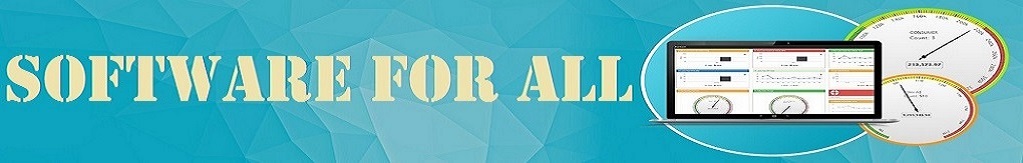


.jpg)





